If our laptop LCD is blink, blank or lined, do not rush for replace our laptop LCD with a new LCD. In addition because of the price of laptop LCD is relatively
expensive, not necessarily damage to the LCD.
Ø
Connect our laptop to CRT / normal LCD
When the image appears normal on the screen, so the LCD is not problem
Ø Check the flexible cable
That is the cable that connects the LCD and inverter with the motherboard in the laptop. to detect is to open and close the LCD laptop in the living conditions, if the image into shake the possibility of flexible cable problem.
Ø Check the
inverter
That is a small circuit board, and controls the lighting on the screen. Signs of the damage inverter that is LCD becomes dim / darken the screen and the over heat in the inverter.
Damage to the laptop LCD is the most obvious LCD is striped (a horizontal line and not change positions, the longer line will multiply and finally a blank) and dead pixels (that is a dots on LCD). If symptoms like these then you should immediately replace it with a new LCD.
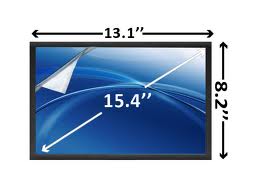


LaptopsMumbai.com
ReplyDeleteInstead of directly replacing LCD need to check with laptop repair center.......